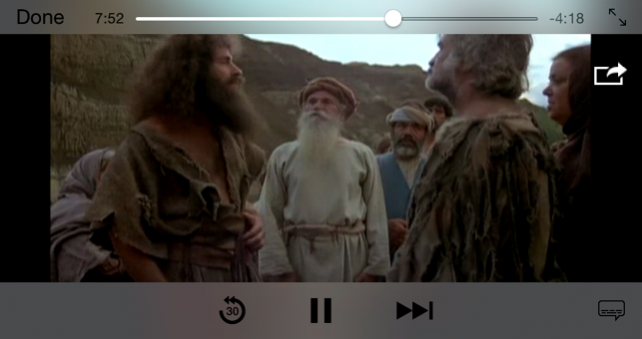Gilak Media 1.1.1
Continue to app
Free Version
Publisher Description
فیلم، موسیقی، برنامههای صوتی و متون الهی به زبان گیلکی را مشاهده کنید. فیلم و موسیقی گیلکی را جهت مشاهده کردن به صورت آفلاین، به اَپ دانلود نمایید. Watch Gilaki movies, music, audio programs, and Holy Scripture text. Download Gilaki movies and music to the app for watching offline. Features: *Free Gilaki Movies such as the Life of Jesus and the Life of Joseph *Stream movies instantly or download for watching offline *Over 200 titles, with new titles added frequently *Gilaki Holy Scripture text included for reading without an Internet connection *SMS and email sharing of video and audio links *Interface languages: Gilaki, Persian, and English *1st iPhone app in the Gilaki language ویژگیها و مشخصات •فیلم گیلکی رایگان مانند زندگی عیسی مسیح و زندگی یوسف •تماشا نمودن مستقیم فیلم بصورت مداوم و یا دانلود آن جهت تماشا کردن بصورت آفلاین. •بیش از ۲۰۰ عنوان همراه با عنوانهای که بارها افزوده شده است. •شامل متون الهی به گیلکی جهت خواندن آن بدون ارتباط اینترنت. •در میان گذاشتن لینکهای صوتی و تصویری از طریق پیامک و ایمیل. •زبان صفحه به صورت گیلکی، فارسی و انگلیسی میباشد. •اولین اَپ آیفون به زبان گیلکی.
Aug 7, 2015 Version 1.1.1 Fix text documents sometimes not displaying
About Gilak Media
Gilak Media is a free app for iOS published in the Recreation list of apps, part of Home & Hobby.
The company that develops Gilak Media is Kalaam Media Ltd. The latest version released by its developer is 1.1.1.
To install Gilak Media on your iOS device, just click the green Continue To App button above to start the installation process. The app is listed on our website since 2015-08-07 and was downloaded 4 times. We have already checked if the download link is safe, however for your own protection we recommend that you scan the downloaded app with your antivirus. Your antivirus may detect the Gilak Media as malware if the download link is broken.
How to install Gilak Media on your iOS device:
- Click on the Continue To App button on our website. This will redirect you to the App Store.
- Once the Gilak Media is shown in the iTunes listing of your iOS device, you can start its download and installation. Tap on the GET button to the right of the app to start downloading it.
- If you are not logged-in the iOS appstore app, you'll be prompted for your your Apple ID and/or password.
- After Gilak Media is downloaded, you'll see an INSTALL button to the right. Tap on it to start the actual installation of the iOS app.
- Once installation is finished you can tap on the OPEN button to start it. Its icon will also be added to your device home screen.